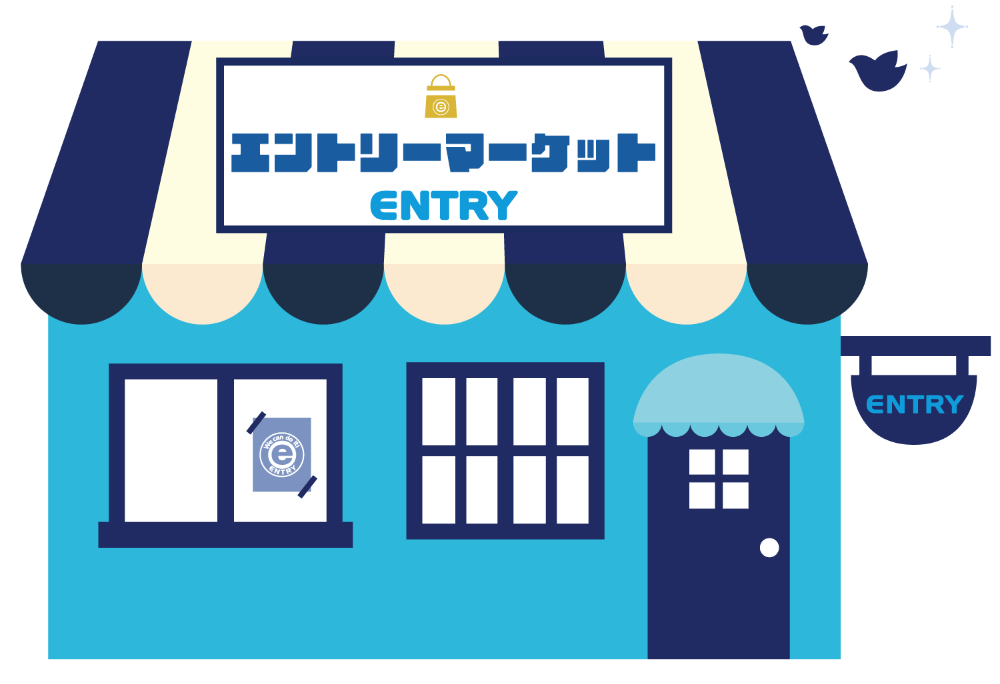Various Applications
Please submit your request for changes through the dedicated site for registration information updates:
Dedicated Site: https://forms.gle/i8zZ6jNy3poRZnBc6![]()
![]()
●Eligible Changes via the Application Site:●
- Change of name (kanji and reading)
- Change of address
- Change of nearest station
- Change of contact phone number
- Change of email address
- Change of salary receiving account information
- Change of payment method (e.g., from monthly to daily)
- Change of emergency contact person
After submitting the application, if there are no issues with the details, we will process the changes within 3 business days.
- *The dedicated site is not accessible for Galapagos mobile phones.
- For Galapagos mobile users, please send an email to【henkou@entry-inc.jp】with the following details:
Subject: Your registration number and name
Body: Mention “Request for Registration Information Change – Galapagos Mobile User” and provide details of the changes and the updated information.
【For users of Suma job】
→Please apply through Smajob.
【For those who do not use or are unable to use Suma job】
→Please apply using the dedicated remittance application site below:
Remittance Application Site: https://goo.gl/forms/uMvQeTIDARgoxs8H2![]()
![]()
- *The dedicated site is not accessible for Galapagos mobile users.
- *Email applications are accepted only for Galapagos mobile users.。
Please include the following details in your email application:【furikomi@entry-inc.jp】
Subject → Your registration number and name
Body → “Remittance application request for Galapagos mobile users” and include the following information: working day, start time, end time, break time.
■For those working on-site with a management sheet■
On the day following your work, we will send you an email from Entry.(Sending address:kintai@entry-inc.jp)
Upon receiving the email, please reply with a photo of the management sheet attached.
Please note that if you do not receive the email due to domain restrictions, we may contact you from the branch office.
■For account registration or changes■
Please include the following details in your email application and send it to the job address of your registered branch.
When applying, be sure to attach a photo of the passbook or cash card for the account you wish to register or change.
【Email for Account Registration or Change Request】
Subject → Your registration number and name
Body → “Account registration (or change) request”
Attachment → Photo of the passbook or cash card for the account you wish to register or change
*”JA Bank” accounts cannot be used.
Please submit your application through the dedicated ENTRY Award application site:
Dedicated Site:http://bit.ly/2FPRFs3![]()
![]()
- Please note that the dedicated site is not accessible via Galapagos mobile devices.
- For Galapagos mobile users, submissions are accepted via email only.
Kindly email the following information to
Address→furikomi@entry-inc.jp
Subject→[Your Registration Number and Full Name]
Body→”Application for ENTRY Award or Entry Chips – Galapagos Mobile Usage” along with details such as “Number of work shifts for ENTRY Award or the quantity of Entry Chips.”
If you wish to receive your salary statement or withholding tax slip, please submit your request to the following email address:
◆That it may take approximately 1 to 3 weeks for delivery.
Email Address:furikomi@entry-inc.jp
Please include the following details in your email for processing.
In case of any discrepancies, additional time may be required.
【Salary Statement Request Email】
Subject→[Your Registration Number] and [Your Name]
Body→”Requesting issuance of salary statement,” along with the desired date (working day or payment day) and period for the issuance.
*If the working day or payment day is uncertain, please specify in the email body.
*Please be aware that salary statements issued for cash payments cannot be reissued in our system.
【Withholding Tax Slip Request Email】
Subject→ [Your Registration Number] and [Your Name]
Body→ “Requesting issuance of withholding tax slip” and specify the desired years for the issuance.
*If you are requesting this year’s issuance, please confirm the following two points:
1. Ensure there are no outstanding payments for this year, as issuing a withholding tax slip will restrict salary payments.
2. Acknowledge that we will refrain from introducing you to new job opportunities due to the inability to process salary payments.
Once you have confirmed the above two points, please add the sentence “No outstanding salary and no anticipated employment within the year” to the email body when making your request.
■□■For requests other than the above certificates,■□■
→please contact your registered branch.
Service Registration
For web registrations: Complete your profile, submit documents, watch the employment video, and finish a web interview to finalize your registration.
For on-site registrants: After attending the registration orientation, log in again for final registration.
Your registration number and branch information are listed on your Suma job My Page. Please check there.
If you have forgotten your registration number, please contact your registration branch.
Additionally, please ensure that your smartphone is updated to the latest version. Please note that Galapagos mobile phones are not supported.
Please use the registration information change request form![]()
![]() to submit your changes.
to submit your changes.
Additionally, if you wish to switch from cash payments to bank transfers, please use the same form for this request.![]()
![]()
In-person registration takes about an hour, including the briefing and interview.
For web registration, you can register anytime, 24/7. After registration, you can immediately apply for jobs.
We won’t contact your primary employer. However, we will report income to the municipality where you reside, which may impact local taxes.
It’s advisable to check with your main employer, as there could be changes in tax amounts.
In principle, registration is only possible with the address listed on the identification document we use for verification.
Yes, we can introduce you through the nearest branch to your new address.
To proceed, please follow these steps:
- Submit a change of address request(Application form available here

 )
) - Provide identification with the new address.
- Contact the branch where you are registered.
We only accept branch changes if your current address is becoming distant from the registered branch area due to reasons such as moving.
Please share the Sumajob URL with your friends and ask them to register as members.
Detailed instructions are also available on ENTRY website.
Please submit the required documents as soon as you can, such as reissuing your card. You can receive your salary before submitting.
Please submit the documents through the Suma job My Page when you have them ready.
Please contact your registered branch. Before proceeding with the withdrawal process, confirm the following four points:
- 1.No scheduled work through Sumajob in the future.
- 2.No outstanding unpaid salary.
- 3.Source tax certificates are either issued or not needed.
- 4.If you have worked at least once, ensure that your My Number submission is complete.
For information on how to apply for a source tax certificate, please check our website.![]()
![]()
About Jobs Featured on Our Service
Yes, you can. When applying for a job through Suma job, there is a “Message” field where you can enter your friend’s registration number and name. Please include this information in your respective applications.
The results of your job application, whether accepted or not, will be communicated through the “Messages” section. You can also check the status from the “Job Management” section.
If you are accepted for a job, the job details will appear in the “Scheduled Jobs” tab. If you are not accepted, the job in the “Applying Jobs” tab will turn grey. Please check regularly after applying for a job.
You can cancel your application before receiving the hiring decision and up to 24 hours before the job starts. Please use the “Cancel” button in the “Job Management” under the “Applying Jobs” tab.
Generally, job cancellations are not allowed once confirmed.
If cancellation becomes necessary due to unavoidable circumstances, please report it through the “Job Management” under the “Scheduled Jobs” tab using the absence button.
*Cancellations after 12:00 PM on the day before the scheduled workday will be treated as absences.
*Frequent absences may impact future job opportunities, so please be mindful.
You can check the details of the job, including the location and map, in the “Job Management” section under the “Scheduled Jobs” tab.
Please proceed to the job location based on the information provided.
Please visit the branch directly, or use the available print format.
The website provides instructions on how to fill it out, so please check the details here.![]()
![]()
Restrictions vary depending on the workplace, so please check the job details when applying. (The same applies to beard, nails, etc.)
In case of irregularities such as health issues or accidents, please contact your registered branch.
It depends on the workplace. Please check the job details when applying.
Commuting by car requires document submission. If you are interested, please contact the registration branch. The availability of car commuting depends on the workplace, so please check the job details.
It may be possible depending on the workplace. Please check with the registration branch for details.
Sumajob updates job listings regularly. Please check again later for potential opportunities.
This could be due to the job already being filled, difficulty in arranging work due to absence, or other reasons. Please contact your registered branch for assistance.
We handle applications on a rolling basis, prioritizing those with imminent work dates. You can expect to receive the results by the day before the scheduled work date.
If unsuccessful, feel free to apply for other jobs. You can apply for multiple positions, so please consider your options.
Generally, we schedule one job per day.
Check the attendance email received the day before to confirm the team members. Report the attendance status through the “Job Management” tab’s attendance reporting feature when it’s time to meet up.
For jobs beyond one day (non-spot jobs), we introduce them through Suma job’s messaging feature. Please check the messages. Additionally, jobs labeled as “Long-term Recruitment,” “RW Recruitment,” or “3 days a week or more” in the job list are also for long-term positions, so please review those.
Please double-check the meeting place and time. If everything is correct, please contact the registration branch.
Please have the on-site contact person fill out the dispatch management form or timesheet with your attendance record. In some cases, you may be required to fill it out yourself, depending on the workplace.
If you do not call in for departure, we may assume that you did not show up for work and have a replacement go to your place of employment.
If you notice attendance discrepancies, please contact your registration branch for assistance.
We apologize for any inconvenience.
Salary Information
There are two options: bank transfer and in-person payment at the branch. For bank transfers, we offer immediate, weekly, and monthly payment options.
Please refer to our website for more details.![]()
![]()
You can collect your salary at any branch. Please be aware that the available pickup days and times may vary by branch.
For specific details regarding each branch’s pickup schedule, please refer to this page.
For weekly and monthly transfers, the transfer fees are covered by our company and are therefore not applicable. However, for instant transfers, there is a same-day payment service fee of 165 yen (including tax) per transaction.
In that case, we can only arrange for in-person payment. If you wish to receive payment via bank transfer, please ensure you have a personal bank account in your name.
Apply by email. Please click here to learn how to apply.![]()
![]() (Issuance: approx. 1-3 weeks).
(Issuance: approx. 1-3 weeks).
Please click here to learn how to apply.For in-person payments, we provide the statement; no reissuance available, so please be cautious.
email:furikomi@entry-inc.jp
You need to apply via email. Please check the application process here.(Issuance: approx. 1-3 weeks).
email:furikomi@entry-inc.jp
Paid Time Off Information
It is a leave of absence with full pay granted based on the length of employment and work history.
PTO is granted after 6 months of continuous employment, starting from the initial workday.
PTO is eligible for individuals who have worked continuously for 6 months and maintained an attendance rate of 80% or higher.
If either condition is not met, the individual is not eligible. For questions about PTO eligibility, days, or amount, contact the registration branch. Weekend or holiday inquiries may be addressed the following week.
Yes, paid leave expires after two years from the date of accrual due to statutory limitations.
It also becomes void if the registration is canceled or if there is a non-working period of one month or more.
The paid leave salary is based on the average wage from the three months immediately preceding the accrual date.
Please note that it may vary among individuals due to employment conditions.
For example if granted on July 1,
the average of April, May, and June wages will determine the paid leave salary.
Normally, Suma job reflects the acquired paid leave by the morning of the acquisition day.
If it’s not reflected by the afternoon, please contact your registration branch.
Please submit the paid leave request to your registration branch.
About Social Insurance
It is a government-established insurance system designed to ensure the well-being of the nation’s citizens.
Unlike private insurance companies, participation is mandatory for individuals who meet certain criteria.
For our company, the conditions are as follows:
Individuals who meet the requirement of working a minimum of 86.5 hours per month and earning a wage of 88,000 yen or more for two consecutive months. *Enrollment starts from the third month.
The following documents (numbers) are necessary:
- Individual Number (My Number)
- Pension Book (Basic Pension Number required)
- Employment Insurance Insured Person’s Certificate (Employment Insurance Insured Person’s Number required)
*Please upload these documents to the SmartHR system.
Yes, once enrolled in social insurance, your tax withholding table will be updated, and you will be on a monthly payment schedule.
It can vary depending on the timing, but it typically takes a minimum of about 3 weeks and up to a maximum of 1.5 months.
We can issue a certificate of qualification that serves as a substitute for the insurance card. Please contact us for assistance.
Keep in mind that the process may take approximately 2 to 3 weeks for delivery by mail. If you have upcoming medical appointments and have recently joined the social insurance, please contact your registration branch promptly.
Social insurance premiums can only be deducted by one employer. However, since we need to calculate the insurance premiums based on the total income from both jobs, you are required to submit the necessary paperwork.
You will also need to choose from which company to deduct the insurance premiums.
For National Health Insurance: Once you receive the health insurance card from us, please visit the municipal office of the issuing authority to complete the procedure for withdrawing from health insurance.
For National Pension: The Japan Pension Service will handle the switching procedure, so no additional steps are required.
To add dependents, please provide the following information:
- Dependent’s full name
- Relationship to you
- Dependent’s date of birth
- Dependent’s annual income (including projected income)
Additionally, the following documents are required:
- Proof of relationship with the dependent (e.g., residence certificate)
- Dependent’s individual number (My Number)
- Dependent’s income certificate or withholding tax slip
*Please upload these documents to the SmartHR system or submit them to your registration branch.
The social insurance premium is monthly compensation x approximately 15%.
For detailed information, we will send your salary statement by mail after the salary transfer process is completed. Please check the details in the statement.
“SmartHR” is a management system for social insurance enrollees. In this system, you can:
- Upload necessary documents for social insurance
- Declare dependents
- Confirm monthly salary statements
- Submit year-end adjustment declarations
Around the 20th of each month, the finance department sends invitation emails for this system to new social insurance enrollees.
Please log in using the URL provided in the email before the deadline, confirm your registration information, and submit any required documents.
Please contact us by phone or email, and we will send you a password reset email.
Phone: 03-6258-0440
Email: furikomi@entry-inc.jp
Employment Insurance Information
Employment insurance is a comprehensive system designed to provide necessary benefits when workers become unemployed, aiming to stabilize their livelihoods and employment. It also offers assistance for reemployment.
To be eligible for employment insurance, you need to have the prospect of being employed for at least 31 days and work a minimum of 20 hours per week.
Alternatively,
you qualify if you have a work history of at least 18 days and 86.5 hours per month for two consecutive months.
There is a potential to receive benefits such as unemployment benefits.
Each benefit program has specific eligibility requirements, so please check with your nearest Hello Work office for detailed information.
It is the total remuneration multiplied by the insurance premium rate.
*As of October 2022, the insurance premium rate is 0.005.
Submission of your individual number (My Number) is necessary.
If you have been enrolled in employment insurance before, please provide your employment insurance policyholder number.
If there is no employment for two consecutive months after enrollment (no work at all), it will result in the loss of employment insurance. As long as you have worked at least one day with our company, you can continue enrollment.
No, you have the option to receive your salary through in-person payment, weekly bank transfers, or immediate transfers.
Double enrollment in employment insurance is not allowed, so if you are already enrolled, there is no need to enroll again.
Please reply stating that you are already enrolled with another company.
Students attending school during the day cannot enroll. Please reply confirming that you are a student attending school during the day.

How to Apply and FAQs